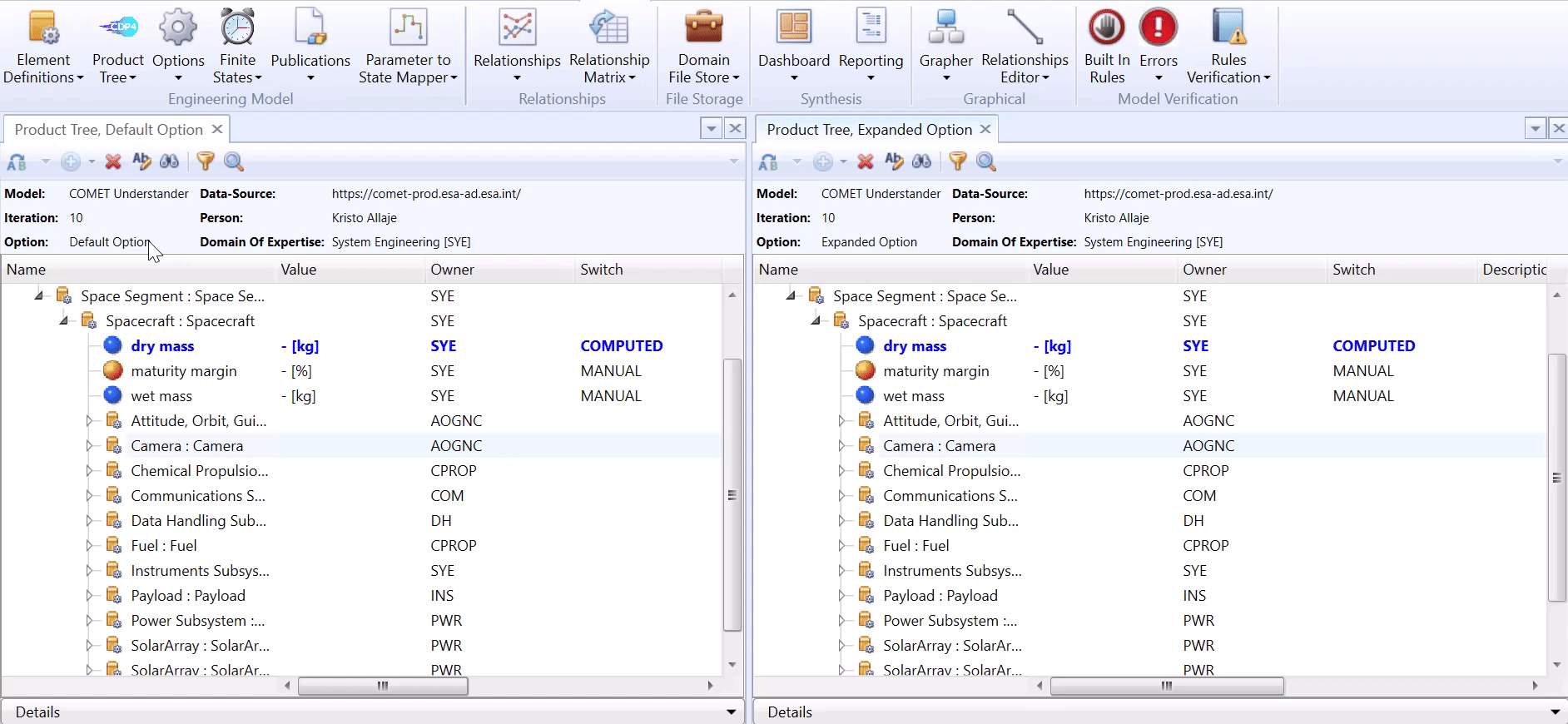Options
Table of Contents
A study may have more than one option. There is always a main option which is the baseline but there may be more. Common options could include chemical vs electrical propulsion, expanded vs default payload, controlled vs uncontrolled re-entry etc.
The systems team creates the Options in the Study Model and will specify what Options are being used.
By default all equipment that is an Element Usage in the system will apply to all Options. If this is not the case and the equipment used depends on an Option, then the equipment must be correctly assigned. This can be done in two different ways:
- If the equipment will be the same except for the Parameter Values (e.g. the payload will have a larger power for an expanded payload Option), parameter option dependence can be used.
- If the equipment will be different (e.g an additional camera will be required for the expanded payload Option but not for the default payload Option), the option choice can be made on the Element Usage.
Parameter Option Dependence
-
It is recommended to first filter the Element Definitions browser to only see the required domain.
-
Right-click on the parameter that should be dependent on the Option.
-
Click
Edit. -
Check the
Option dependentbox. -
Click
OK. -
The parameter will now be an expandable list and the values can be filled per Option.
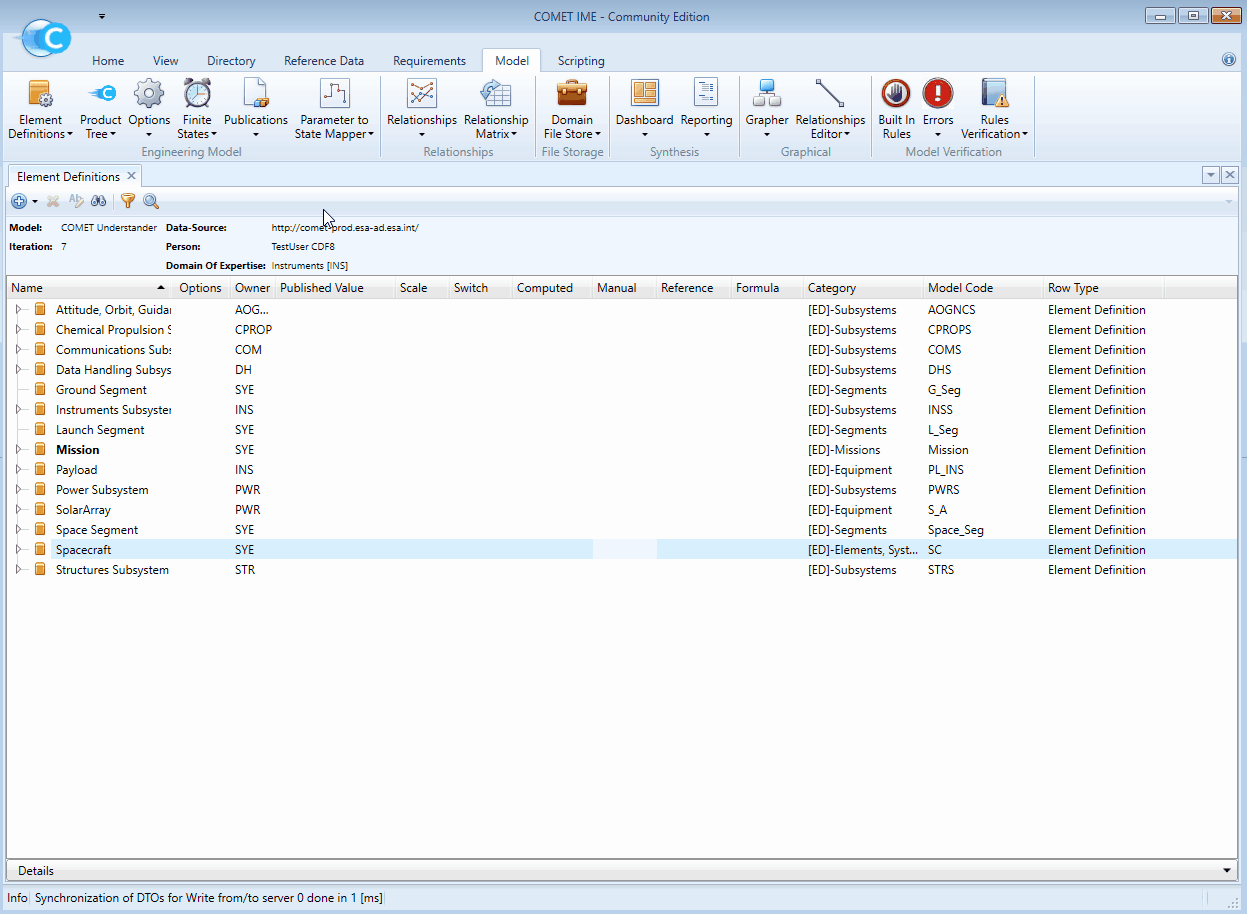
Hide Example
In the case of the Instrument expert this means in the "Expanded Option" the power parameters on their blueprint will need to be higher than in the "Default Option". They can indicate this on their blueprint.
This corresponds to the Instrument expert making their power while on parameter option dependent in COMET.
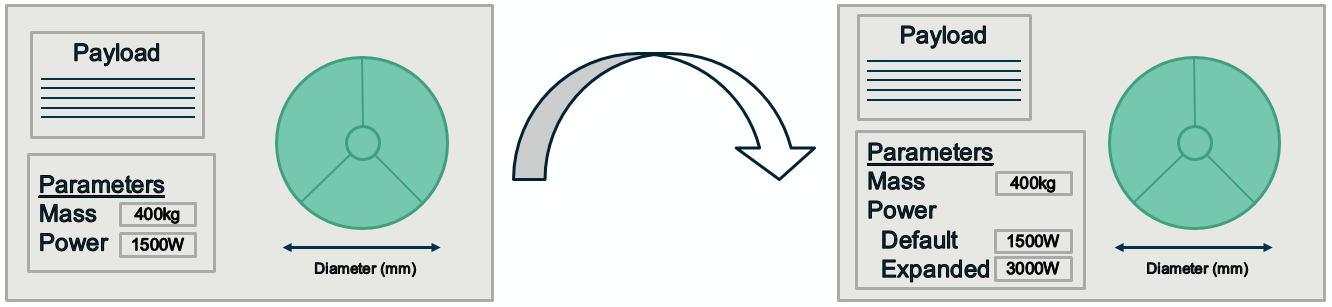
For the Power expert, this means that the "Expanded Option" requires more solar arrays to handle the increased power consumption.
This corresponds to the Power expert making the `number of items` paramater option dependent.

Combining the inputs from the Power and Instrument experts a view of the complete spacecraft for each option can be obtained.
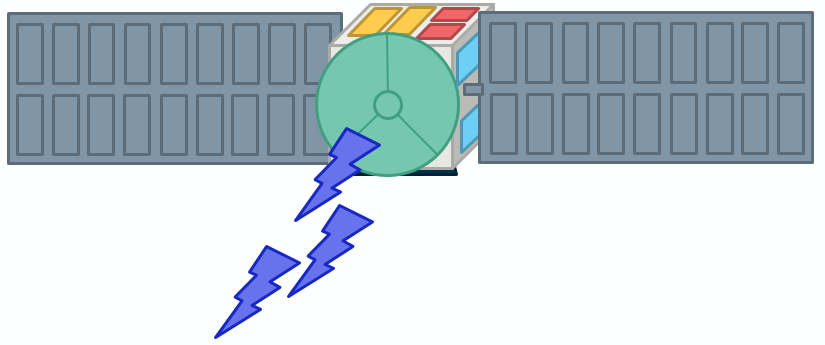
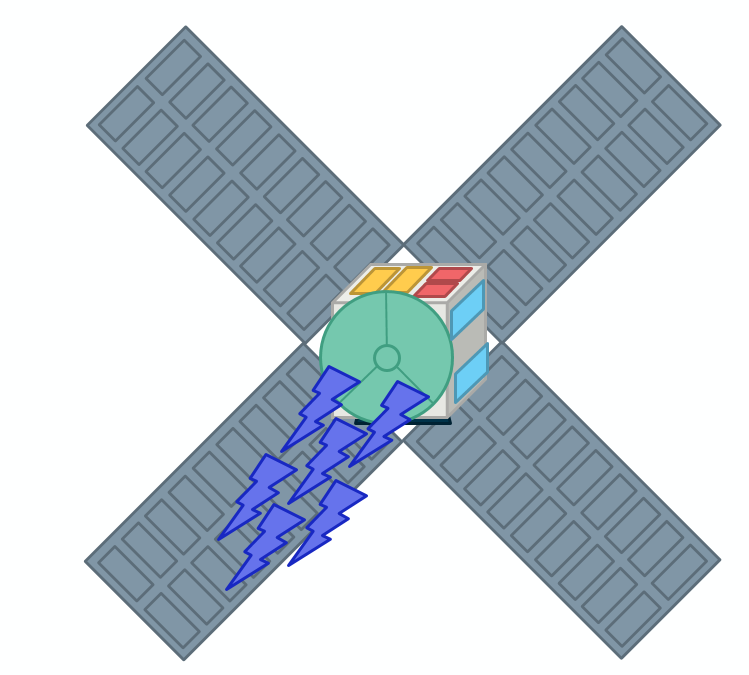
Element Usage Option Dependence
Using the Element Definitions browser
Element Usage option dependance can be defined in the Element Definitions browser. When expanding an Element Definition, the Element Usages nested inside it one level deep can be seen. To make one of these Element Usages option dependent:
-
In the Element Definitions browser click on the overlapping green circles
next to the Element Usage that must be made option dependent.
-
Check the boxes for the relevant Options.
-
You will see that the Product Tree view for each Option will update according to the changes.
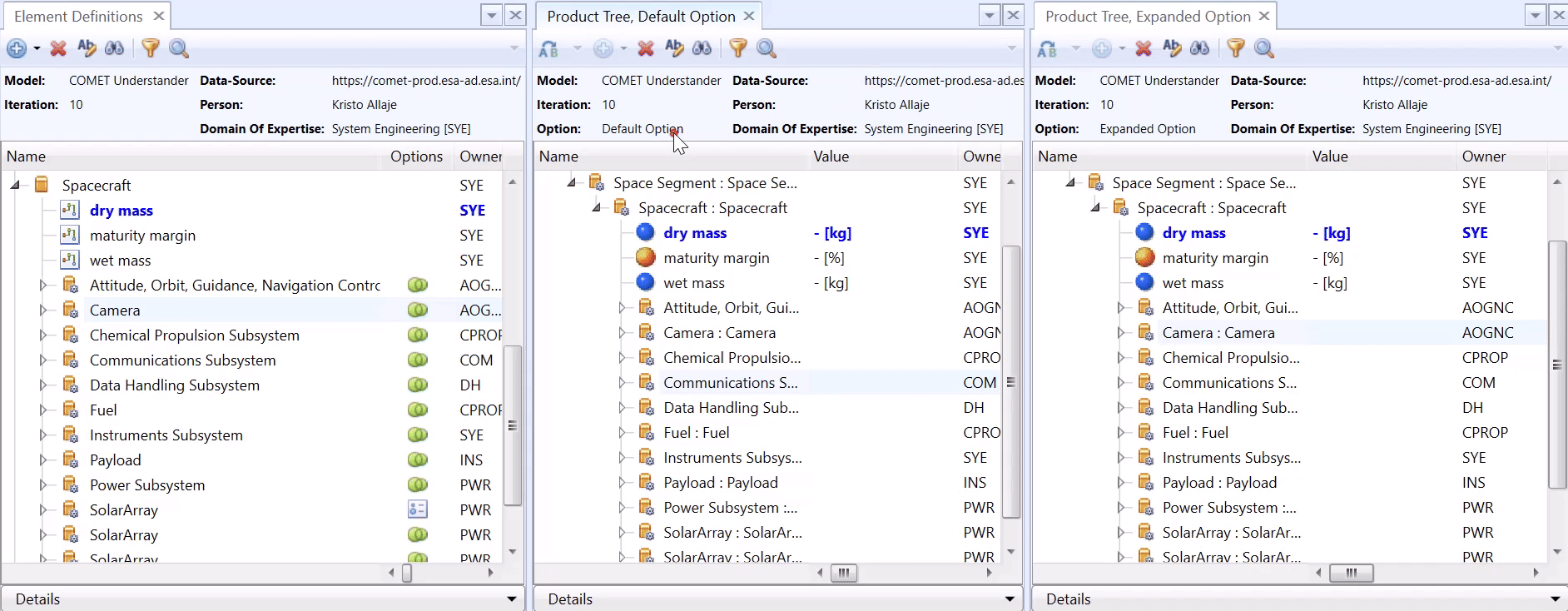
Using the Product Tree view
Element Usage option dependance can be defined in the Product Tree view. Element Usages can be visualized by expanding the Product Tree view down to the equipment level. To make one of these Element Usages option dependent:
-
In the Product Tree view right-click on the Element Usage that must be made option dependent and select edit.
-
Navigate to the Options tab.
-
Check the boxes for the relevant Options.