Applying State Dependence to power duty cycle parameters
Table of Contents
As mentioned above, one main use of the Finite State Lists in the CDF models is a representation of the system modes. By making the parameter power duty cycle State dependent, it is possible to compute the mean power consumption of equipment for each Finite State. The calculation of the mean power is a function of the power duty cycle, power while on and power in standby parameters and is explained in more detail in the advanced section. As described here, each Domain Expert in a Study Model can assign a State Dependence based on an Actual Finite State List to any of their parameters. A Model Administrator can execute the following steps to quickly apply State Dependence to each power duty cycle parameter inside the model:
-
In the Finite States browser, accessible from the Model tab, select the Actual Finite State List representing the system modes.
-
Right-click and select
Apply Actual Finite State List to multiple Parameters. - In
Parameter Typesselect the correct parameterpower duty cycle.NOTE: Typing the first letters of the name can help navigating the list of all parameter types quickly
-
Confirm by
OK. - In
CategoriesselectEquipment.NOTE: Every Element Definition describing an equipment should be categorised (possibly among other Categories) as
Equipment. When Domain Experts have re-used theGeneric Equipmentor equipment from the Catalogue Models this will generally be set correctly for all Element Definitions in the Study Model -
Confirm by
OK. -
In
Ownerselect all Domains of Expertise applicable. It is recommended to useSelect Allto cover all equipment by all Active Domains in the model. -
Confirm by
OK. -
This will apply State Dependence on the selected Actual Finite State List to all parameters within Element Definitions belonging to the chosen Category and owned by the selected Domains of Expertise.
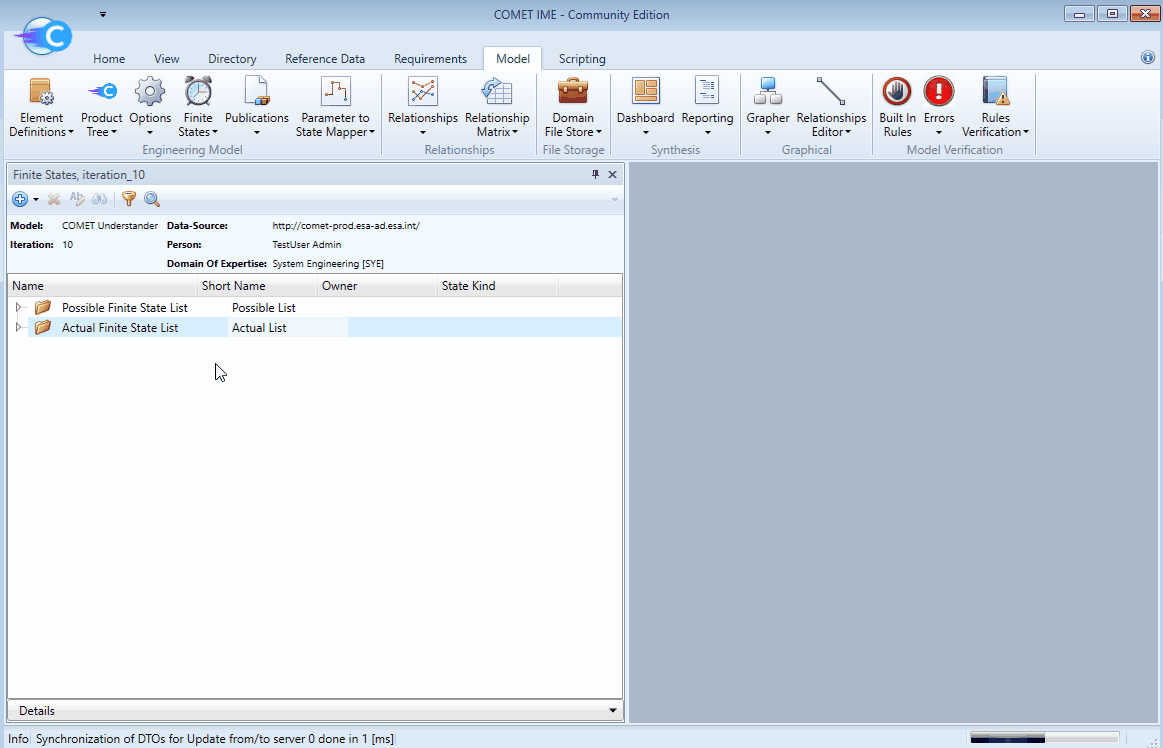
⚠️ WARNING: Be careful when applying an Actual Finite State List to multiple parameters in a Study Model. While the State Dependence can be added quickly as described above it cannot be removed in a similar way. A wrongly assigned State Dependence will need to be removed from parameters individually
NOTE: The above process may also be applied to other parameters and Categories depending on specific study needs. The State Dependence of the
power duty cyclein all equipment should however generally be introduced (unless a different agreement was reached within the Systems team)
NOTE: When new equipment gets imported into the model from catalogues, the State Dependence on the
power duty cycleparameter will not automatically be set. It is therefore recommended to re-run the above steps multiple times (especially in the early stages of a Study Model when new equipment is frequently being added) to ensure that eachpower duty cycleparameter is State dependent