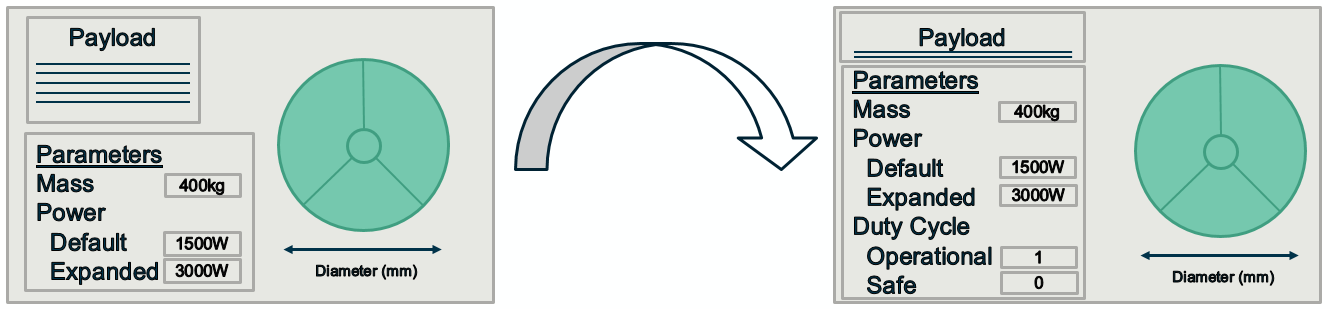Finite States
Table of Contents
Finite States are created by the Systems team and are normally used in COMET to describe the different modes of the system. The power budget varies between the different Finite States because the same equipment might not be used or consume the same amount of power during all phases of the mission (e.g. fewer things will be on in Safe Mode compared to an Operations Mode). This concept is captured on COMEt through the power duty cycle parameter. This parameter will be made up of sub-parameters, one for each system mode as defined by the Systems team. If the power duty cycle parameter is not an expandable list, then State Dependency can be added manually. To do this:
-
It is recommended to first filter the Element Definitions browser to only see the required domain.
-
Right-click on the
power duty cycleparameter. -
Click
Edit. -
Find the
State Dependencedrop down list. -
Select the
system modesfrom the list. -
Press
OK. -
The
power duty cycleparameter should now have an expandable list.
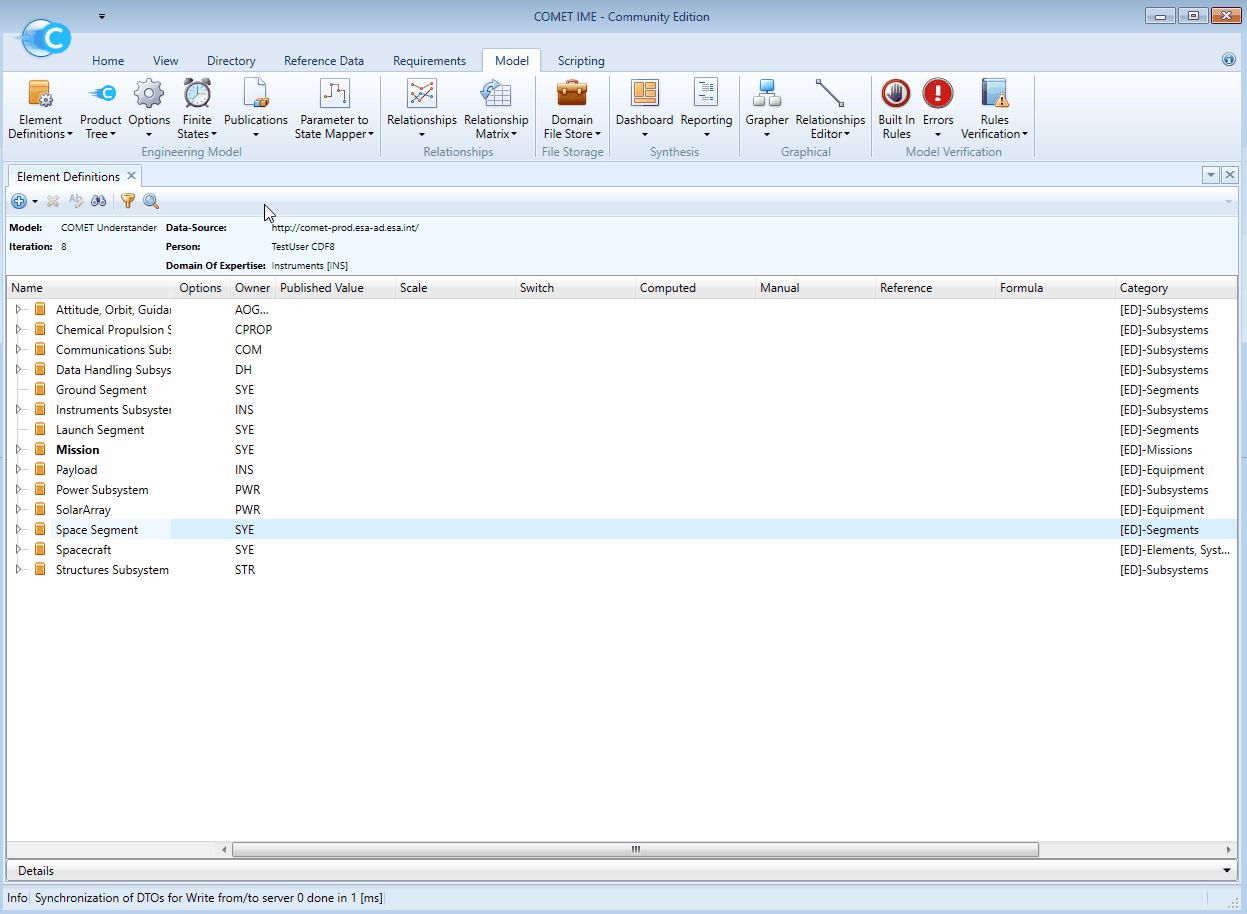
Hide Example
For example during Operational Mode the payload may need to always be on,
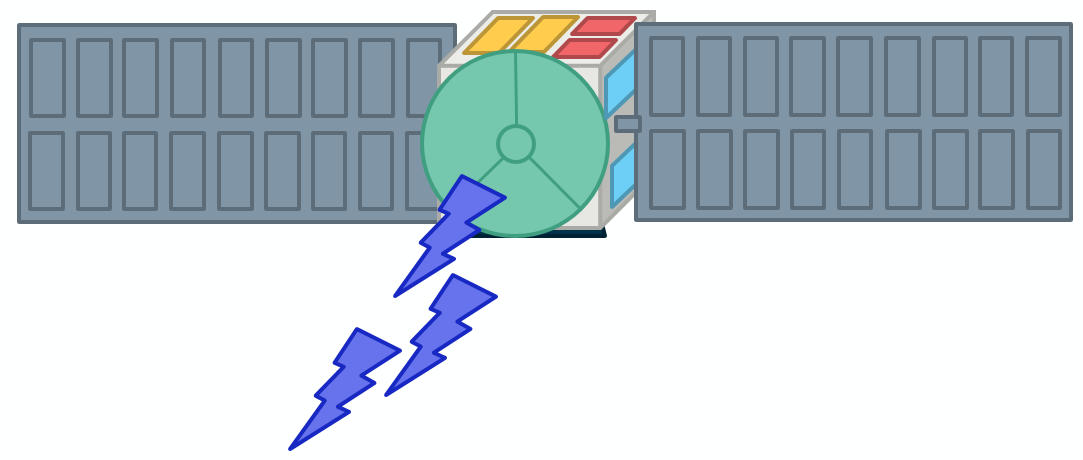
but during Safe Mode the payload can go into standby while the spacecraft operators diagnose the potential issue.
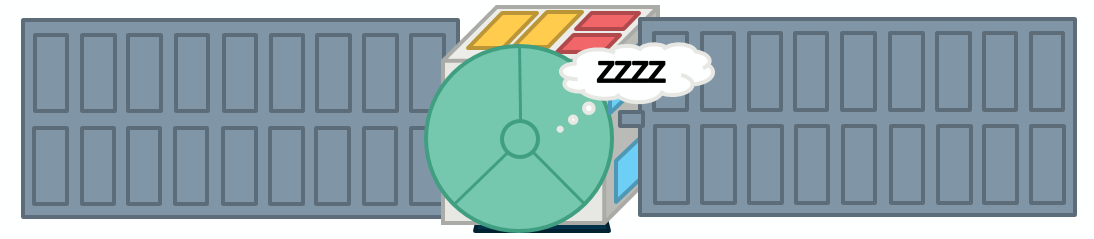
This is controlled by making the power duty cycle, the parameter which describes how much of the time equipment is on, state dependent which allows for a different value to be input for each defined finite state. Therefore, the Instrument expert can add this information to their blueprint, adding a value of 1 during operations to indicate the payload is on and a value of 0 during Safe Mode to indicate the payload is in standby.
This corresponds to making the power duty cycle parameter State Dependent in COMET