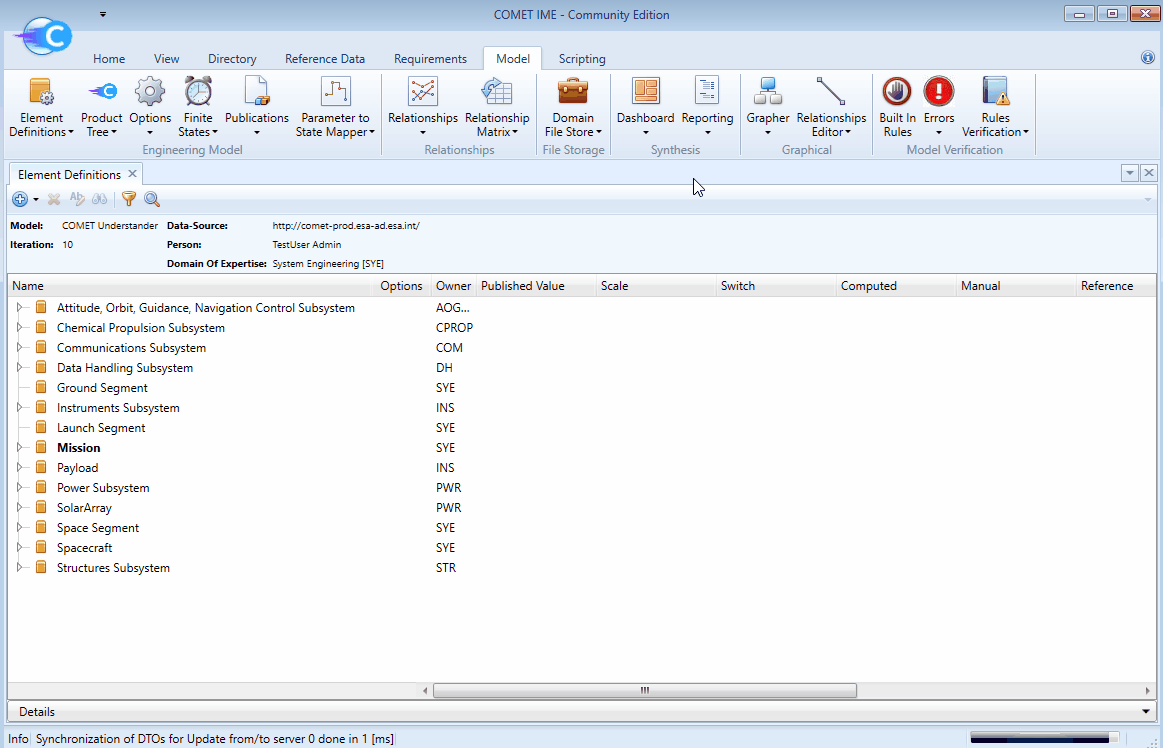Switching Domain of Expertise
Table of Contents
A Participant can only interact with a Study Model with one Domain of Expertise at a time. Participants with only one Domain of Expertise assigned in the Study Model, will only be able to interact with the Study Model with that specific Domain of Expertise. However, Participants with more than one Domain of Expertise assigned in the Study Model will be able to switch the Domain of Expertise they are currently using.
Element Definitions, Element Usages and parameters will be created under the ownership of the Domain of Expertise currently in use. Any Element Definitions, Element Usages and parameters created by a general member of the Study team will therefore be owned by their Domain of Expertise. The Systems team, on the other hand, is assigned all Domains of Expertise. This ensures that the Systems team is able to create Element Definitions, Element Usages and parameters owned by any Domain of Expertise by switching their Domain of Expertise (e.g. Switch to INS Domain of Expertise when creating Element Usages for the payload equipment).
NOTE: Model Administrators can make changes to any Element Definitions, Element Usages and parameters in the model.
When opening the Element Definitions browser the Domain of Expertise currently in use can be seen in the header of the browser.
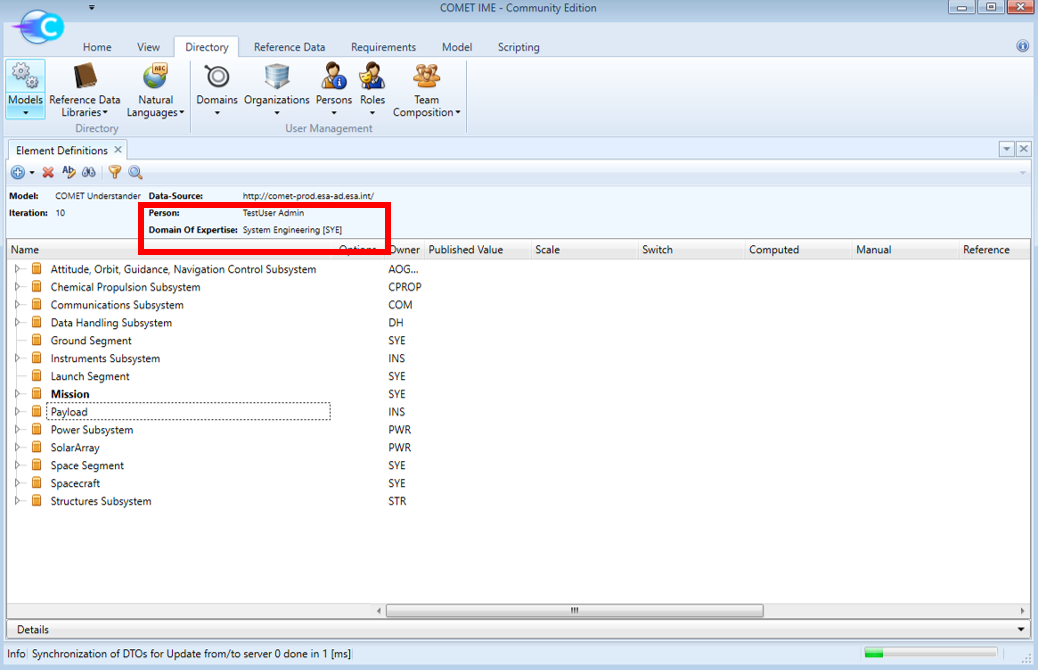
To switch the Domain of Expertise currently in use:
-
Navigate to the Home tab.
-
Cick the
Switch Domainicon.
-
Identify the correct model (all currently open models will be shown in the list).
-
Select the
Domain of Expertiserequired. -
Confirm by
Switch. -
Verify in the header of the Element Definitions browser that the switch was successful.