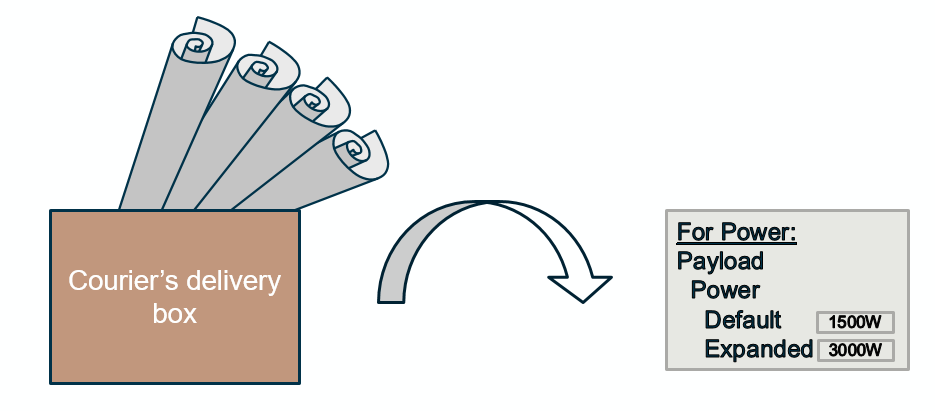Subscriptions
Table of Contents
A domain expert may require Parameter Values owned by other domains for their design. In COMET, these can be tracked through Subscriptions. For example, the Power expert may want to subscribe to the power while on parameter of the payload from the Instrument expert to know if the maximum power demand grows or shrinks.
To subscribe to a parameter that is owned by another domain:
-
Right-click on the parameter of interest in the Element Definitions browser.
-
Click
Subscribe to this Parameter. -
Check that the parameter icon changed from
to
.
-
Check the
Switchchanged toCOMPUTED.
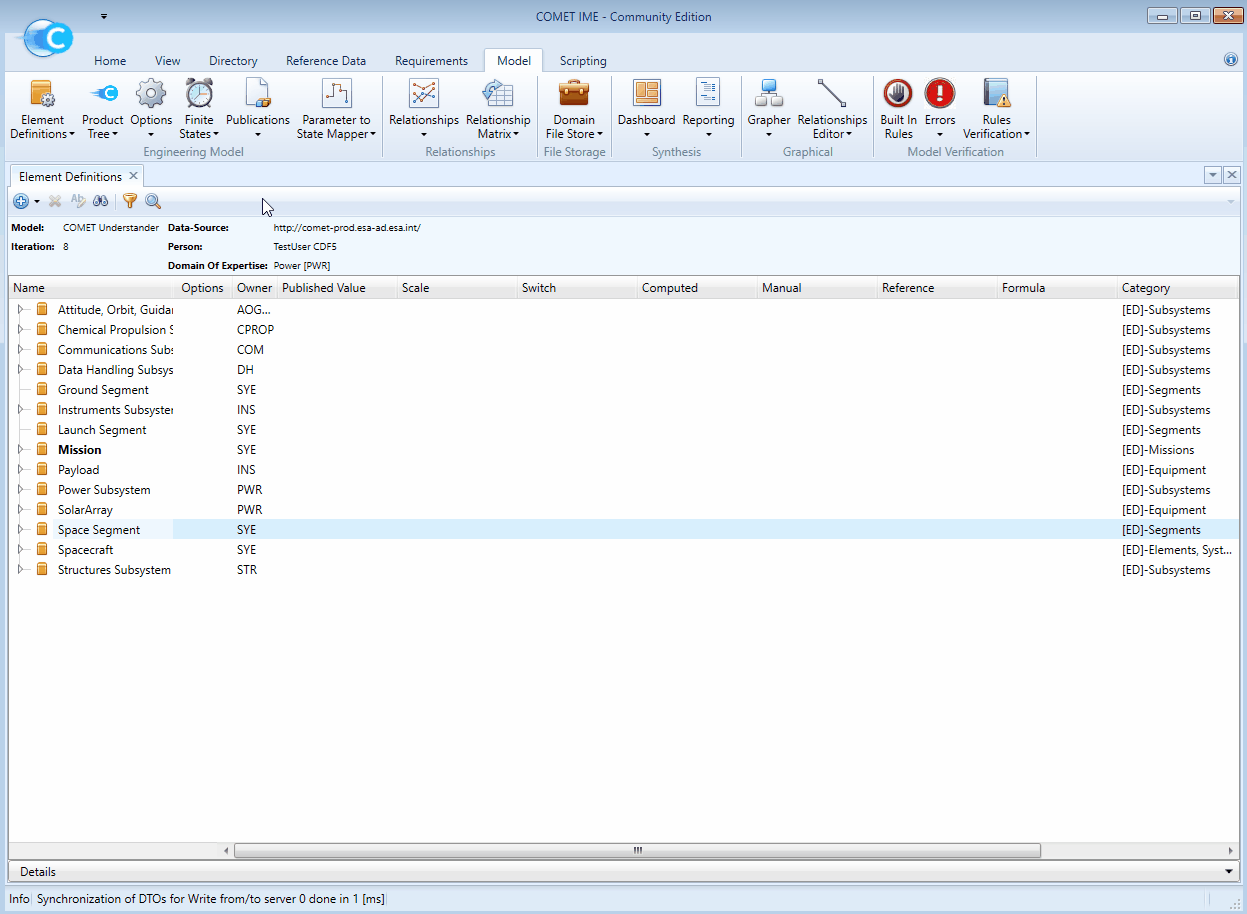
Subscriptions allow values that are not owned by a domain to be pulled from the model while using other software to link with COMET. Using the COMET Excel Plugin is tackled here.
Hide Example
This corresponds to subscribing to a parameter in COMET.
Other experts may also ask the courier to do the same so the courier makes a note of all the requested values from the blueprints.
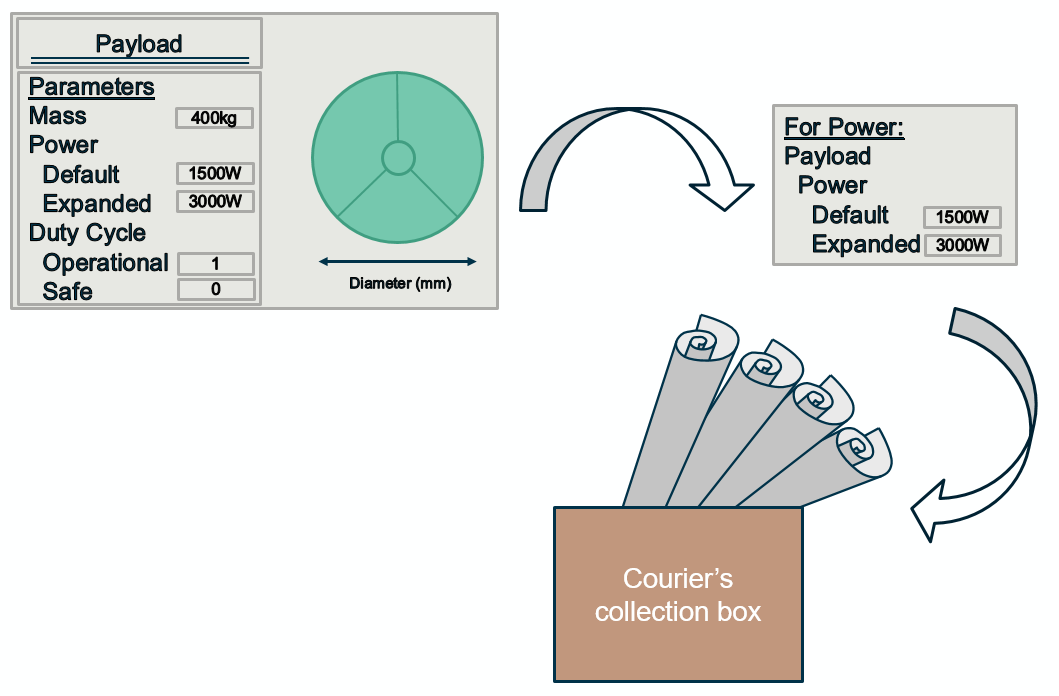
The courier then delivers the payload power value to the Power expert's office so that they can use it in their calculations.