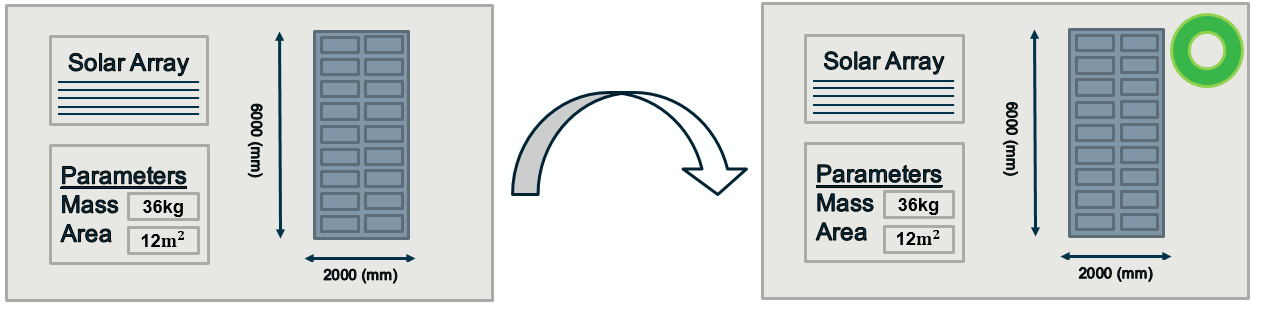Publications
Table of Contents
When values are first entered into COMET they are not immediately available for use as they must first be published. Until a value has been published it will not appear in the budgets and it will not be possible to retrieve the new value from the model while using other software to link with COMET such as the COMET Excel Plugin. Publications are controlled by the Systems team who will check both that it is an appropriate time and that values make sense before publishing. Publications are generally made before a CDF session and at the end of a CDF session.
Unpublished values appear in some bold blue text text in the Element Definitions browser. Blue values will remain blue until the Systems team publishes those values. Once the values have been published by the Systems team, the colour will change to black and the Published Value column will update. If the auto-refresh box has been ticked any new Publications will be reflected in the Element Definitions browser upon the next refresh. If the auto-refresh box has not been ticked or if it is desired to see the published values immediately after a Publication it is possible to manually refresh the Study Model:
-
Values are some bold blue text and unpublished.
-
Systems team publishes the values.
-
Navigate to the Home tab.
-
Click on the green refresh icon
.
-
Values change colour to black and the
Published Valuecolumn is updated.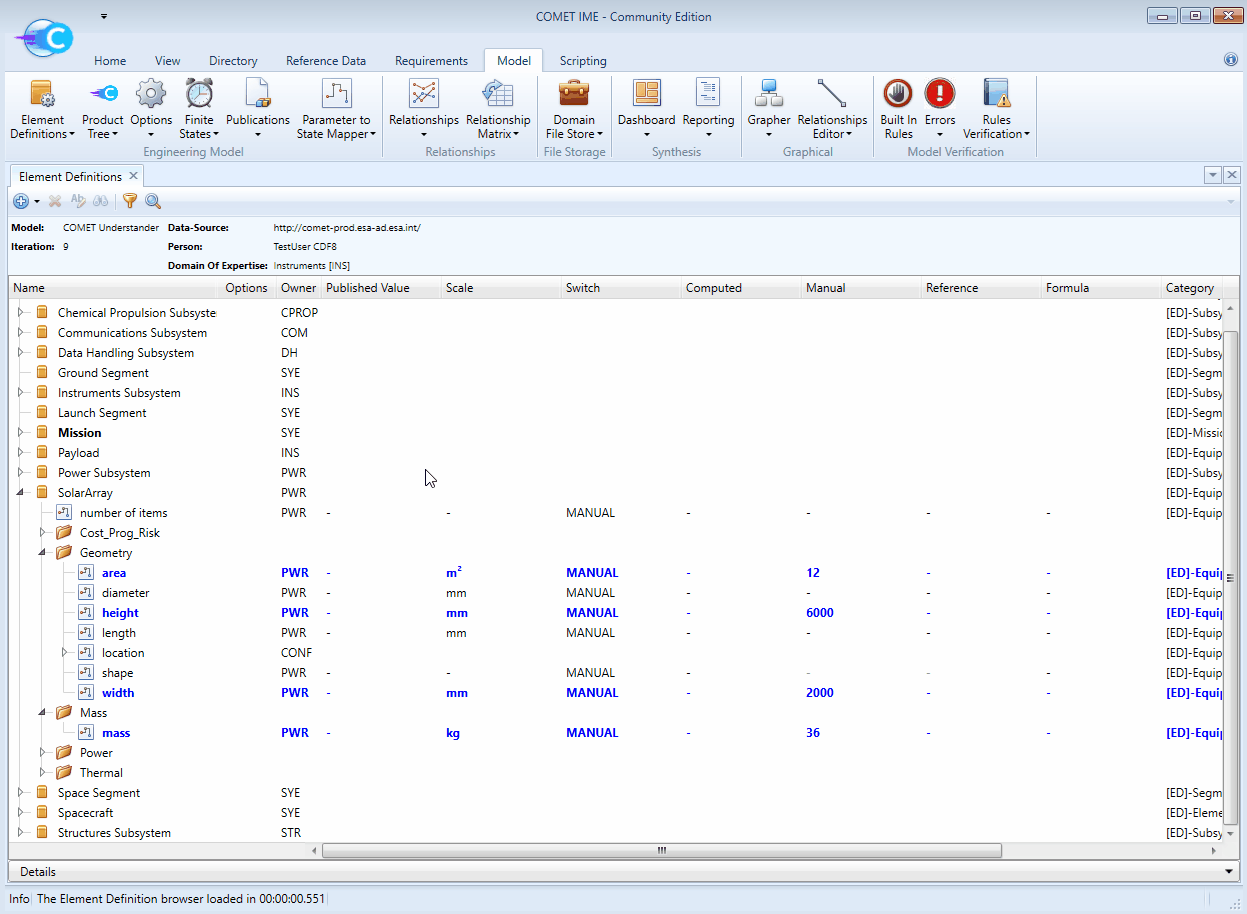
To check when the last publication occured:
-
Navigate to the Model tab.
-
Click the
Publicationsicon.
-
Order the Publications browser by
Created On.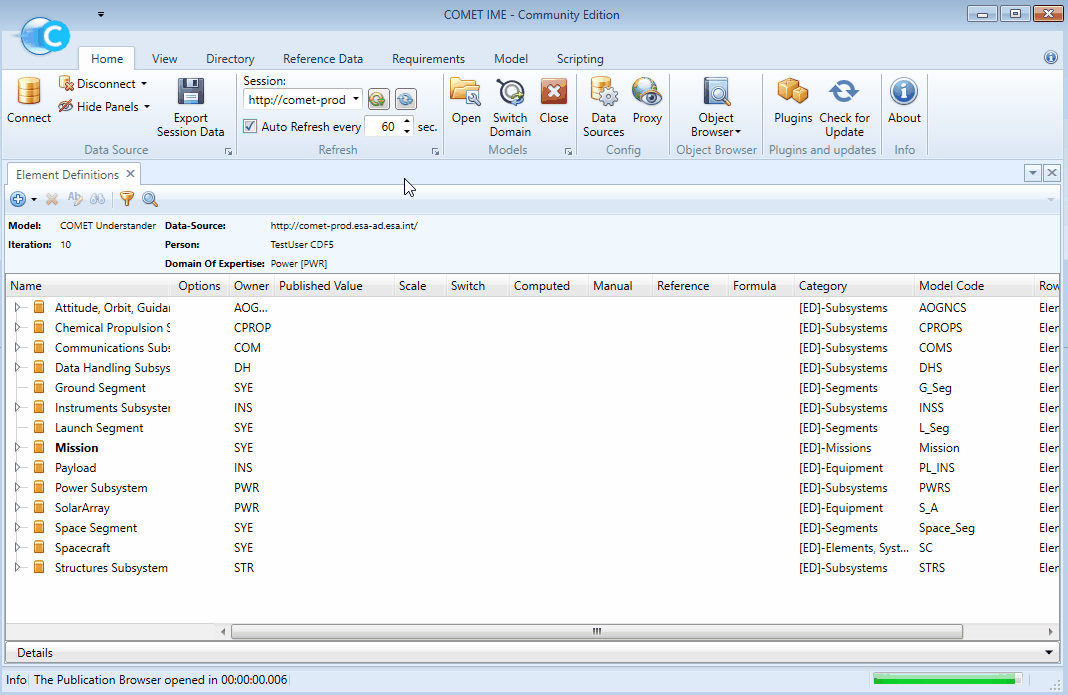
The time, date and domain of the most recent Publication will then appear at the top of the list. Clicking on the small arrow to the right of the date will show a list of what Parameter Values were updated and the Short Name in the model of the equipment that was updated. These parameters can be found quickly in the Element Definitions browser by highlighting them, to do this:
-
Right-click on the parameter in the Publications browser.
-
Select
Highlight. -
The Element Definitions browser will automatically expand the view to show the highlighted parameter.
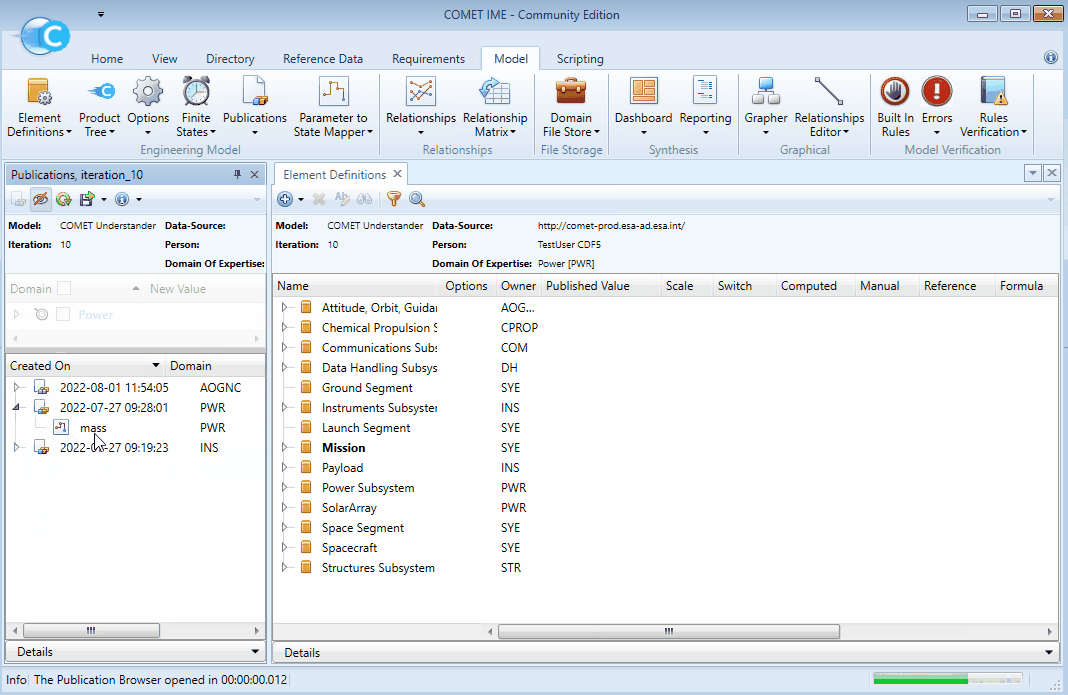
Hide Example
This corresponds to the Systems team checking values before publishing them in COMET and that only published values will be visible in budgets and subscriptions.