Finite States
Table of Contents
The Element Definitions and Element Usages with their associated Parameter Values are used to model the architecture of the model. The concept of Finite States allows for simple behavioral modelling in a Study Model. This is achieved by defining Finite State Lists and then attributing State Dependence to certain model parameters. These parameters can then take different values for each Finite States.
The most common application in CDF is the modelling of System Modes as Finite States and applying the State Dependence to the power duty cycle parameter. These State dependent power duty cycle parameters will then be used to calculate the mean power consumed by the respective equipment and thus derive the total spacecraft power budget. Finite State Lists can also be used in different contexts such as: modelling of different thrust modes of a thruster, modelling of a solar array in deployed and stowed configuration, etc…
NOTE: Any domain expert can create Finite State Lists under their ownership and apply it to their parameters if required. In most CDF models the Systems team will create the System modes as a Finite State Lists under the ownership of
SYEand apply it to thepower duty cycleparameter of all equipment in the model
COMET differentiates between 2 different types of Finite State Lists:
- Possible Finite State List: in this Finite State List you can create the individual Finite States. It will not be possible to directly apply a State Dependence based on this list to a Parameter Value.
- Actual Finite State List: this Finite State List needs to be created based on one or more Possible Finite State Lists. Inside this Finite State List the individual Finite States cannot be further edited. It will be possible to directly apply a State Dependence based on this list to a Parameter Value. More information on composing an Actual Finite State List from multiple Possible State Lists can be found in the advanced section.
Creating a Possible Finite State List
To introduce a Finite State List to a Study Model:
-
Select the Model tab.
-
Click the
Finite Statesiconand select the currently active iteration of the model.
-
The Finite States browser shows a list with all Possible Finite State Lists and all Actual Finite State Lists.
-
Select the folder of
Possible Finite State Lists. -
From the
icon select
Create a Possible Finite State List.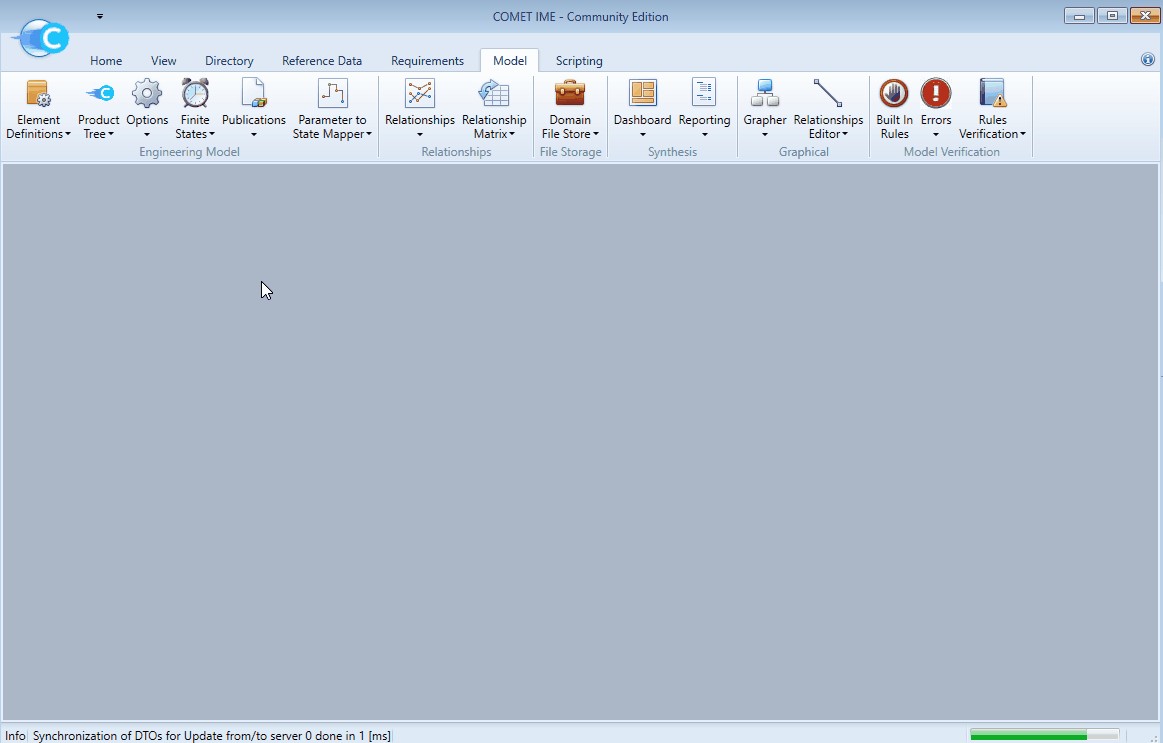
In the resulting dialog create the Possible Finite State List:
-
Enter
NameandShort Namefor the list. -
Select the
Ownerof the list.NOTE: Only a Model Administrator or Domain Expert with access to multiple domains will be able to choose a domain different from their default domain
-
Use the
icon to add Finite States to the list. For each Finite State inputs are needed for:
Name.Short Name.Is Default State?Each list should contain one default Finite State. It will appear in bold font in the list. When removing State Dependence from a parameter said parameter will retain the value from the default Finite State.
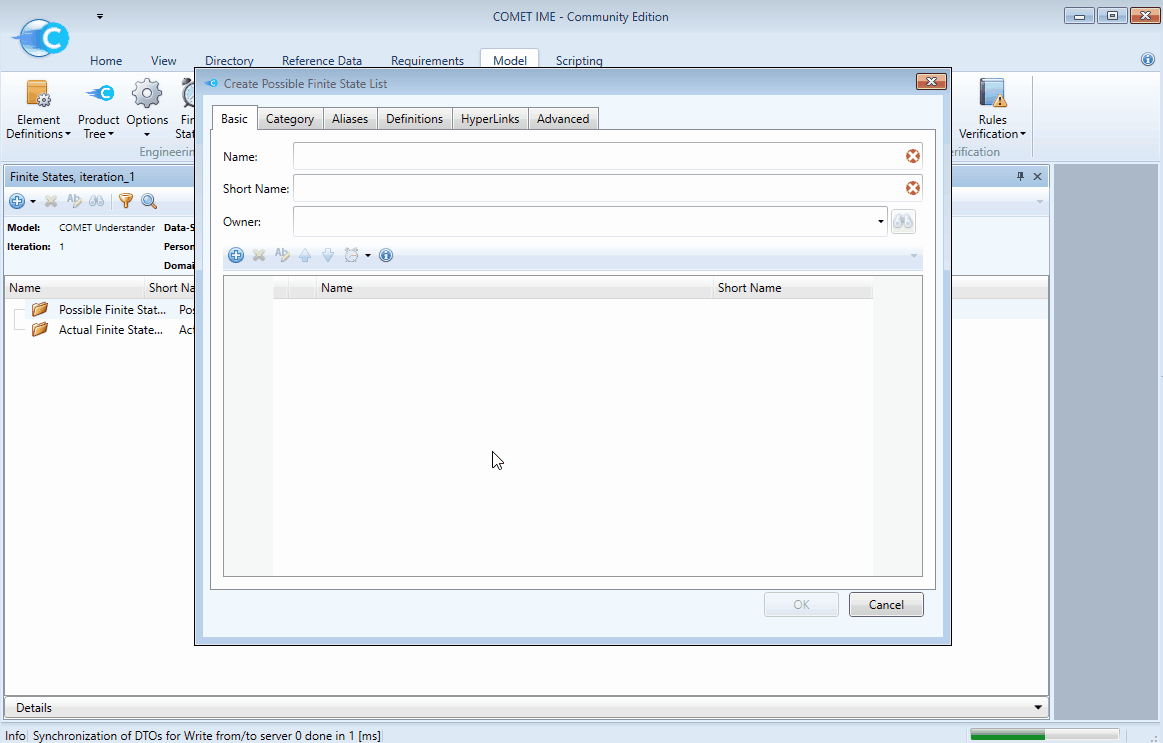
Creating an Actual Finite State List
The next step consists in creating an Actual Finite State List based on the Possible Finite State List created above:
-
In the Finite States browser select the folder of
Actual Finite State Lists. -
From the
icon select
Create an Actual Finite State List.In the resulting dialog create the Actual Finite State List:
-
Select the
Ownerof the Actual Finite State List. -
From the
icon select any Possible Finite State List to add it to the Actual Finite State List. More information on composing an Actual Finite State List from multiple Possible Finite State Lists can be found in the advanced section.
-
Confirm with
Ok. -
The Actual Finite State List will now be displayed in its respective folder and similarly to the Possible Finite State List the default Finite State is marked in bold font. The Actual Finite State List can now be applied to any parameter in the model.
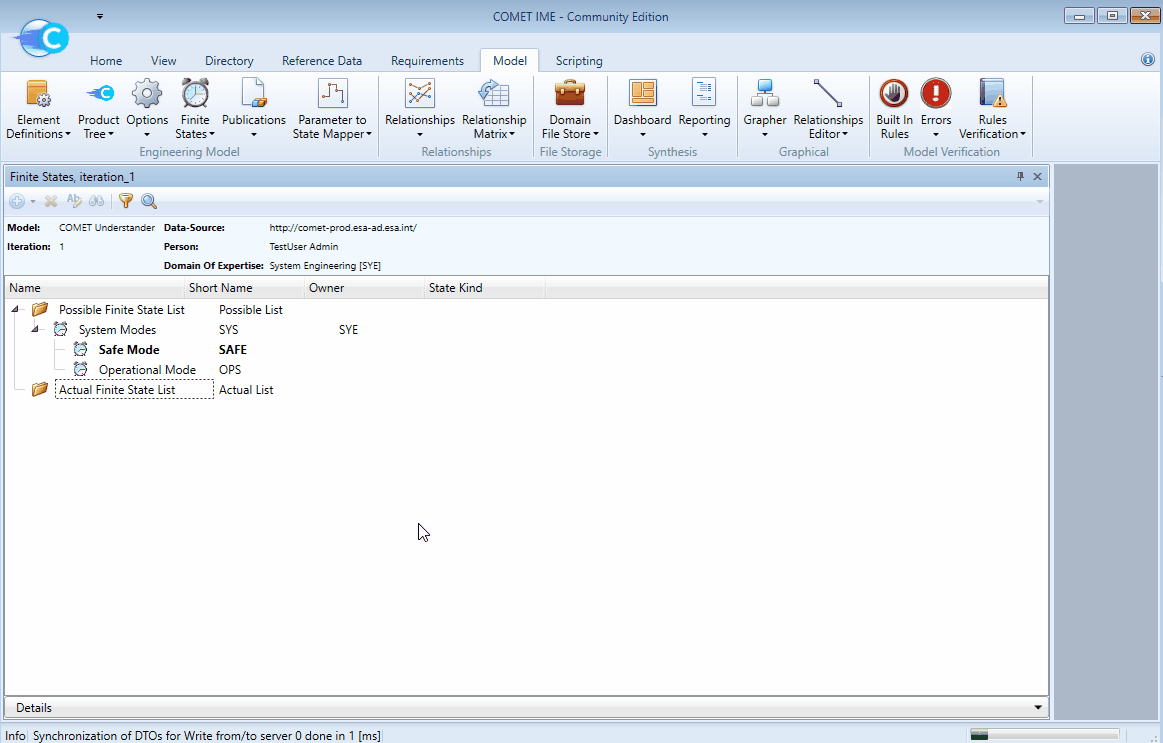
NOTE: Finite State Lists can also be edited by selecting the list in the Finite States browser followed by right-click +
Edit. When you make a change to the Possible Finite State List it will automatically change in the Actual Finite State List.
NOTE: In the dialog of the Finite State Lists creation/edit the arrows can be used to change the order of the Finite States in the list. This can be useful to facilitate Parameter Value edits and budget readings later on. Both in a parameter inside the Element Definitions browser and in the budgets, any State Dependence will be displayed using the order selected here