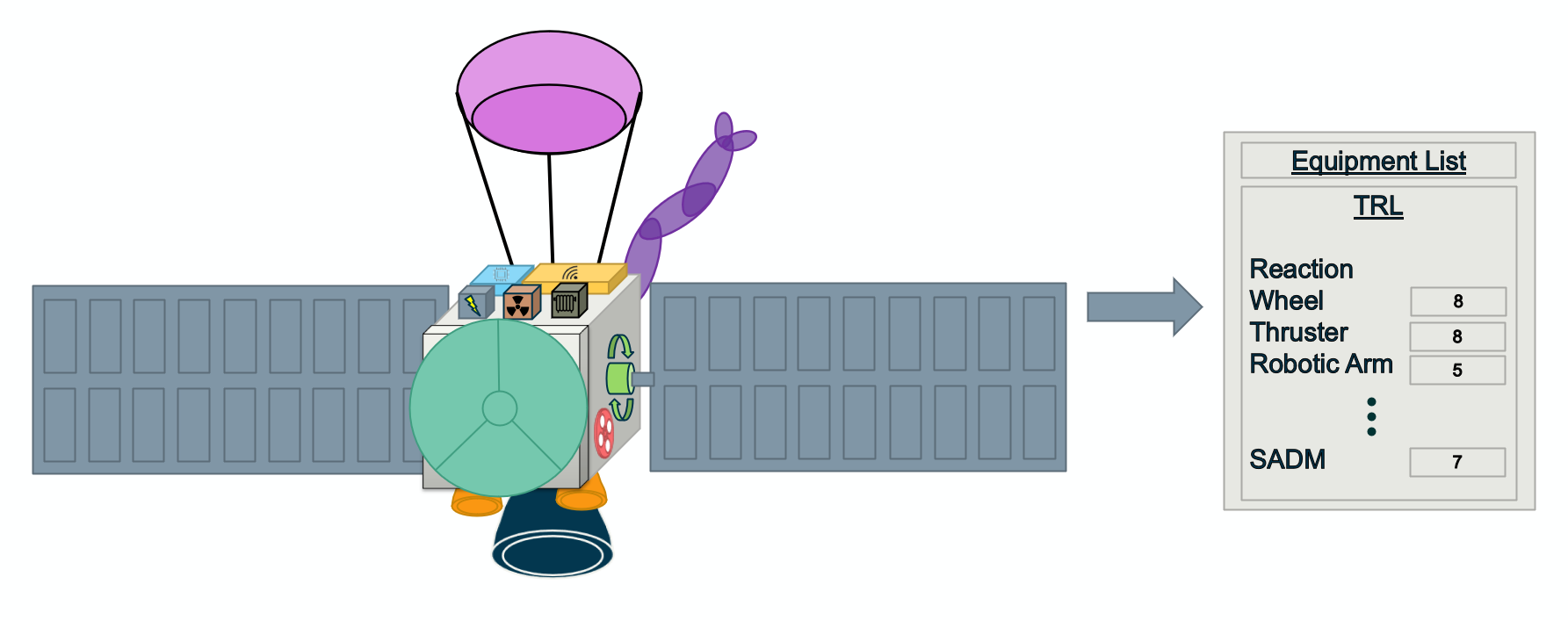Risk/Programmatics/Cost
The Risk, Programmatics and Cost domain in a CDF study will mostly use COMET to view other domain’s values and compute reports. The following steps show how to compute an Equipment List report containing the TRL of all Element Definitions in the Study Model:
-
Connect to Citrix and open the COMET Application. To do so, follow the steps outlined here.
-
Connect to the CDF COMET server and open the model
Tutorial COMET. To do so, follow the steps outlined here. -
Follow the steps outlined here to open the “EQUIP_PROG.rep4” report from the
Tutorial_COMET_Modelfolder on the CDF Working drive. -
Open the Element Definition browser for both the Study Model and the Catalogue Model. You can do that by following the steps outlined here.
-
Follow the steps outlines here to run the report template and obtain the Equipment List report containing all equipment TRL.
-
The tutorial model contains 2 Options: the “Default” Option describing the baseline spacecraft design and the “Expanded” Option describing a larger version of the spacecraft with a larger payload. Either Option can be chosen at this stage.
-
Finally, follow the steps outlines here to export the report to a
.XLSXfile and save it into the CDF Working Drive (W:).
NOTE: If a new Element Definition has to be added to the Study Model, refer to the Instruments section.
NOTE: If an existing Excel workbook needs to be linked to the COMET server to use Parameter Values directly from the Study Model for computation, refer to the Instruments section.