Person and Participant Roles
Table of Contents
As introduced above, a differentiation exists on the COMET server and its Study Models between:
-
a Person: the user account valid on the COMET server composed of the login credentials, user details (name, address within ESA etc…) and a default domain. This is independent of any Study Models the person may be part of.
-
a Participant: a Person can be added to a Study Model as Participant which defines the Person’s domain(s) and permissions within the specific Study Model.
In both groups different Roles are available which will be described below. A Person Role is attributed to a Person upon creation but this can be changed later on. Similarly, a Participant Role is attributed to a Participant upon their addition to a Study Model but this can also be changed later on.
A full overview of the Roles as well as the associated permissions at server level and at model level can be found under the Roles browser which can be accessed from the Directory tab.
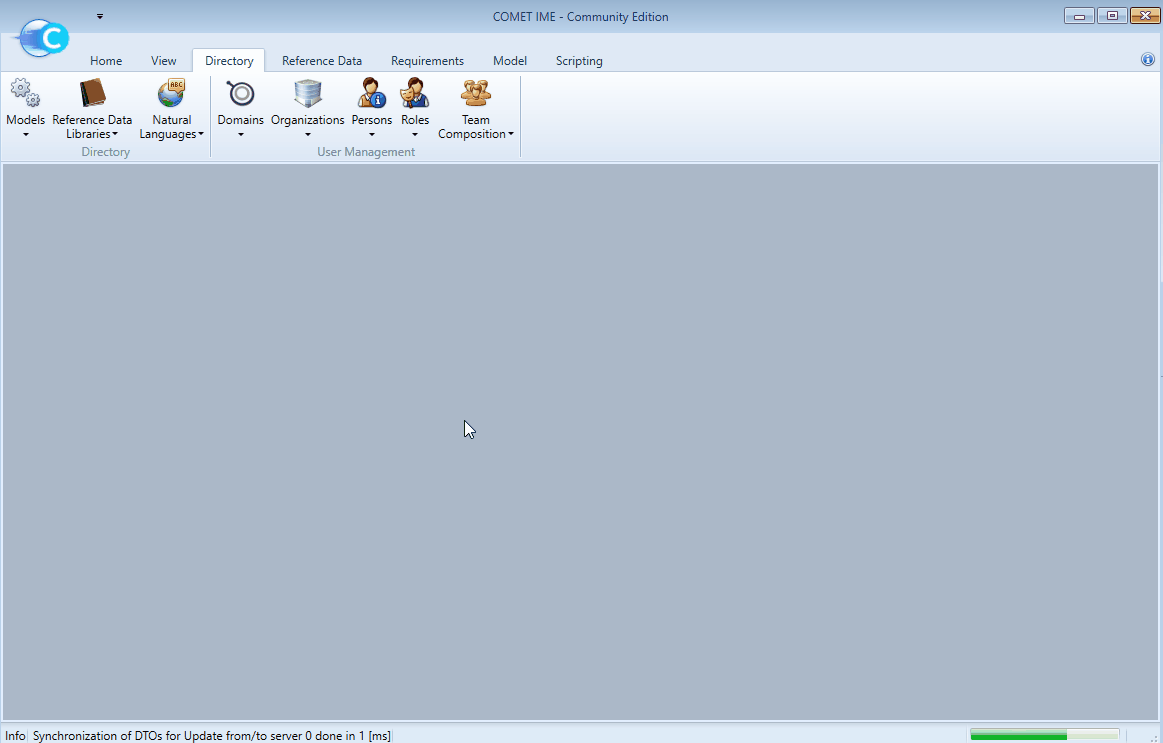
Person Roles on the COMET server
The Person Role of the user account on the COMET server can be one of the following:
| Role | Permissions |
|---|---|
| Concurrent Design Team Member | This is the standard setting for a CDF Study Team Member and implies the following access rights: • Modify their own Person information (i.e. editing their organisational unit or changing their password). Note that they cannot change their own Person Role or organization • See and open the Study Models they are a Participant of • See the Participants of all Study Models they are a Participant of • See the list of Domains available on the server |
| Line Manager | This Role is usually attributed to CDF Manager and includes read-only rights on all Study Models and Participants on the COMET server |
| Site Administrator | This is the standard Role for the Assistant Systems Engineer and Systems Engineer. It provides read and write access to all elements on the the server and thereby allows a Person to: • Create and edit Study Models • Edit the Domains (both on the server and Active Domains in a Study Model) • Create and edit Persons • Create and edit Participants of a Study Model • Modify the Reference Data Library on the COMET server (see advanced section) • **This Role should not be given to COMET users outside the CDF section as the above actions should only be performed by the Assistant System Engineer and the Systems Engineer ** |
To view and edit the Person Role on the COMET server follow the steps described here.
NOTE: Right-clicking the Person in the list and selecting
Inspectalso allows to view the Person without the possibility to edit
Participant Roles in a Study Model
The Participant Role is only valid within a specific Study Model and can be one of the following:
| Role | Permissions |
|---|---|
| Customer | This Role used by the CDF study customers provides the following permissions: • Read-only access to the entire Study Model. • Read & write access to all the requirements in the Study Model. |
| Design Authority | This Role is used in the Catalogue Models allowing the user to edit any parameter, Element Definition and Element Usage in the Catalogue Model as well as publish changes to the Catalogue Model |
| Domain Expert | This is the standard setting for CDF study team members. With this Role a Participant will be able to: • Create and edit Element Definitions and Element Usages under their ownership • Create and edit parameters and edit Parameter Values under their ownership • Create and edit Finite State Lists under their ownership • Create and edit requirements under their ownerhip • See previous Publications |
| Model Administrator | This is the standard Role for the CDF Assistant Systems Engineer and Systems Engineer. It provides read and write access to all elements of the Study Model and thereby allows: • Create and edit Element Definitions and Element Usages as well as parameters and requirements of any ownership • Create and edit Finite State Lists under any ownership • Create and edit Options • Create Publications and see previous Publications • Create Iterations and deprecate Iterations • This Role should not be given to COMET users outside the CDF section |
| Observer | This Role provides read-only acccess to all elements of the Study Model |
| Team Leader | This is a dedicated Role for the team leader of a CDF with the same rights as the Model Administrator |
| Technical Author | This Role is used by the CDF Technical Author and provides the following permissions: • Read-only access to the entire Study Model. • Read & write access to requirements under their ownership |
To view and edit the Participant Role in a Study Model follow the steps described here.
NOTE: Right-clicking the Participant in the list and selecting
Inspectalso allows to view the Participant without the possibility to edit